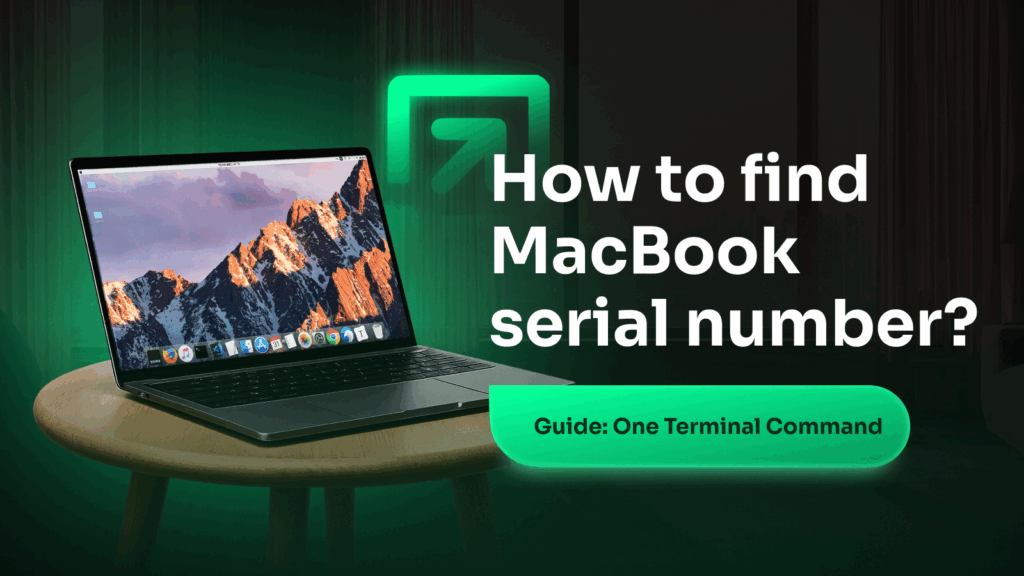Need to check your MacBook’s serial number for warranty, support, or resale? Here are the easiest ways to find it.
1. In System Settings:
Go to System Settings > General > About
You’ll see the serial number listed right at the top.
2. On the bottom of your MacBook:
Flip your MacBook over — the serial number is printed in small text near the regulatory markings.
3. On the original packaging:
If you still have the box, the serial number is printed next to the barcode label.
4. On your Apple ID account (if signed in):
Visit appleid.apple.com, sign in, and check under “Devices” — select your MacBook to view the serial number.
Need help with your Mac? Our support team is here — contact us anytime.